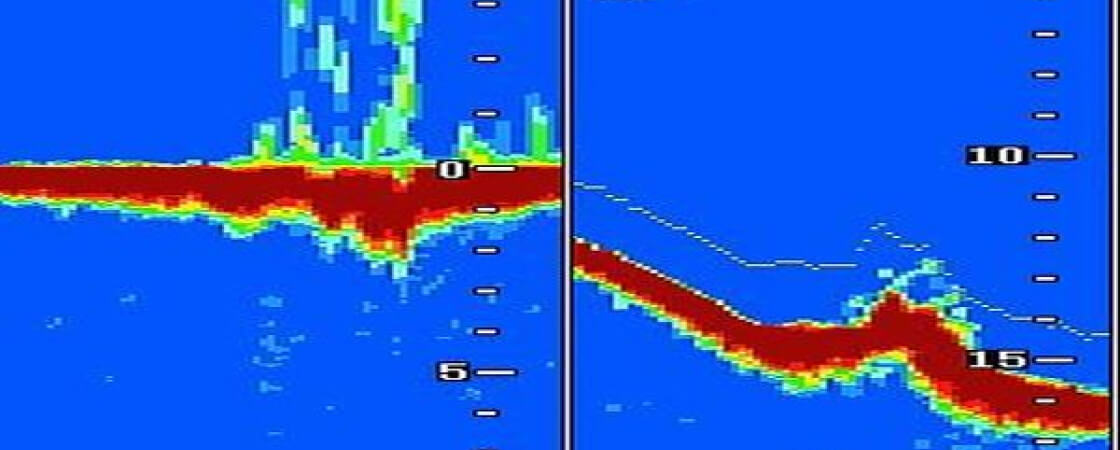We recently had the opportunity to jump aboard Furuno’s new project boat, a Cruise Craft Explorer 625 with enough electronics to equip a small battleship. Apart from a full dash of screens, Cruise Craft pulled out all stops and maximised the bilge space to fit in a brace of transducers.
We spent a day out on the water on the new craft and came away mighty impressed with its fish-finding capabilities. We also used the opportunity to sample the equipment in a variety of ways in order to better explain the latest developments in fish-finding electronics, what to look for in a fish-finder and how they can be used for maximum effect.
It should be noted that there is a wide variety of systems on offer from various manufacturers, but many share the same fundamental operating systems, terminology and graphics. The differences are in the number of features offered, size of display, power, and price.
First off, you have to decide exactly what it is you really need in a sounder. For instance, if you’re typically bottom-bouncing in deep water, you might want to look at the top end of the range, as these units will likely offer more accurate identification of fish and deep-water features. But then again, the same units might be just as useful for sorting whiting from weed and reef in shallower situations. You also need to consider the layout of your boat when it comes to the optimum placement for the transducer and screen.
To cover what can be a very complex and confusing subject, we’ve broken our guide down into three parts: advice on what to look for when buying a fish-finder, how to use them once you’re out on the water and a general buyers guide featuring some of the latest systems on offer.
We begin by discussing what features you might want to look for when you’re shopping for your new fish-finding weaponry.